snapchat keeps saying check your connection
Snapchat is one of the most popular social media platforms today, with millions of active users around the world. It allows users to send photos and videos to their friends, which disappear after a few seconds. However, one of the most common issues that users encounter is the “check your connection” error message. This error can be frustrating, especially when you have a stable internet connection and cannot access the app. In this article, we will explore the reasons behind this error and provide possible solutions to fix it.
What does “check your connection” mean on Snapchat ? This error message appears when the app is unable to connect to the internet. It can occur due to various reasons, such as network issues, server problems, or outdated app versions. When this error appears, users are unable to send or receive snaps, stories, or messages. In some cases, they may not be able to access the app at all. Let’s take a deeper look at the possible causes of this error and how you can resolve it.
1. Network connectivity issues
The most common reason for the “check your connection” error on Snapchat is network connectivity issues. If your internet connection is weak or unstable, you may encounter this error message. It can also happen when you switch from Wi-Fi to cellular data or vice versa. When this happens, the app may take some time to establish a stable connection, and the error message may appear in the meantime.
To troubleshoot this issue, make sure that your device is connected to a stable internet connection. You can try switching from Wi-Fi to cellular data or vice versa and see if the error message disappears. If you are on a mobile network, try moving to a location with better network coverage. Additionally, you can restart your router or modem to refresh the internet connection.
2. Outdated app version
Another reason for the “check your connection” error on Snapchat is an outdated app version. The developers of the app regularly release updates to fix bugs and improve the app’s performance. If you are using an old version of the app, you may encounter this error message. To check if there is an update available, go to the app store on your device and look for Snapchat. If there is an update available, tap on the “Update” button to download and install the latest version.
3. Server issues
Snapchat is a server-based app, which means that it requires a stable connection to the server to function properly. If there are any issues with the server, you may encounter the “check your connection” error message. This can happen due to scheduled maintenance, server overload, or technical problems. When this happens, the only solution is to wait until the issue is resolved by the Snapchat team.
To check if there are any server issues, you can visit the official Snapchat Twitter account or the Snapchat support page. Here, the team regularly updates users on any known issues and provides solutions. You can also try clearing the app’s cache, which can sometimes resolve server-related problems.
4. Device compatibility issues
Snapchat is compatible with most modern smartphones and tablets. However, if you are using an old or outdated device, you may encounter the “check your connection” error message. This is because the app may not be optimized to work on your device’s hardware and software. If you are using an old device, the best solution is to upgrade to a newer one that is compatible with the app.
5. App permissions
When you first install the Snapchat app, it asks for various permissions , such as camera, microphone, and storage access. If you have denied any of these permissions, you may encounter the “check your connection” error message. This is because the app needs these permissions to function properly. To check if you have denied any permissions, go to your device’s settings, select “Apps” or “Applications,” and find Snapchat. Here, you can enable all the permissions that the app needs to function properly.
6. Corrupted app data
Sometimes, the app’s data may get corrupted, which can cause various issues, including the “check your connection” error message. This can happen due to various reasons, such as app crashes or incomplete updates. To fix this issue, you can clear the app’s cache and data. This will reset the app to its default settings and delete any corrupted data. To do this, go to your device’s settings, select “Apps” or “Applications,” and find Snapchat. Here, tap on “Storage,” and then select “Clear cache” and “Clear data.”
7. VPN or proxy
If you are using a VPN or proxy on your device, you may encounter the “check your connection” error message on Snapchat. This is because the app may not be able to establish a stable connection when using a VPN or proxy. To fix this, you can disable the VPN or proxy, or you can try switching to a different server. If you need to use a VPN or proxy, make sure to choose a server location that is close to your actual location.
8. Other apps or software
Some third-party apps and software may interfere with Snapchat and cause the “check your connection” error message. This can happen if the apps or software are using a large portion of your device’s resources, leaving little for Snapchat to function properly. To fix this, you can close all other apps and software running in the background and try using Snapchat again. If the issue persists, try uninstalling the third-party apps or software one by one until you identify the one causing the problem.
9. Reinstall Snapchat
If none of the above solutions work, you can try reinstalling the Snapchat app. This will delete all the app’s data and settings and install a fresh copy of the app. Before uninstalling the app, make sure to back up any important data, such as saved snaps or messages. To reinstall the app, go to your device’s settings, select “Apps” or “Applications,” and find Snapchat. Here, tap on “Uninstall” and confirm the action. Once the app is uninstalled, go to the app store on your device and download and install the app again.
10. Contact Snapchat support
If you have tried all the solutions mentioned above and are still encountering the “check your connection” error message on Snapchat, it may be time to contact the Snapchat support team. They have a dedicated support page where users can report any issues and get assistance from the team. You can also try reaching out to them through their social media accounts, such as Twitter or Instagram. The support team will be able to provide further assistance and help resolve the issue.
In conclusion, the “check your connection” error message on Snapchat can be caused by various reasons, ranging from network issues to app compatibility problems. By following the solutions mentioned in this article, you should be able to fix the issue and use the app without any problems. If the issue persists, make sure to contact the Snapchat support team for further assistance.
why cant i see my boyfriends location
In today’s digital age, it’s not uncommon for couples to use technology to stay connected and keep track of each other. With the rise of smartphones and GPS tracking apps, it has become easier than ever to know someone’s whereabouts at any given time. However, for some individuals, this technology has caused more harm than good, leading to the question: “why can’t I see my boyfriend’s location?”
There could be various reasons why you are unable to see your boyfriend’s location. It could be due to technical issues, trust issues, or personal preferences. In this article, we will explore the possible reasons behind this dilemma and offer some solutions to help you navigate through this situation.



Technical Issues
One of the most common reasons why you can’t see your boyfriend’s location is technical issues. This could be due to a malfunctioning app or a problem with your phone’s GPS. Before jumping to any conclusions, it’s crucial to rule out any technical issues that may be causing the problem.
First, check if your location services are turned on. If it’s off, turn it on and see if you can now see your boyfriend’s location. If the issue persists, try restarting your phone or updating the GPS tracking app you are using. If none of these solutions work, it’s best to contact the app’s customer support for further assistance.
Trust Issues
Another reason why you may not be able to see your boyfriend’s location is due to trust issues. In any relationship, trust is a vital factor, and when it’s lacking, it can cause significant problems. If your boyfriend has not given you access to his location, it could be a sign of trust issues in your relationship.
Before confronting your boyfriend about this, it’s essential to evaluate why you want to track his location. Are you genuinely concerned for his safety or do you have trust issues? If it’s the latter, it’s vital to have an open and honest conversation with your partner about your feelings and work towards rebuilding trust in your relationship.
Personal Preferences
Not everyone is comfortable with sharing their location with their significant other. Some individuals value their privacy and don’t want to feel like they are being constantly monitored. If your boyfriend falls into this category, it’s essential to respect his decision.
If you have genuine concerns for his safety, try to have a conversation with him about why you want to track his location and come to a compromise. For example, you could agree on specific times when he will share his location with you, such as when he is traveling or going out with friends.
Lack of Communication
Communication is key in any relationship. If you are unable to see your boyfriend’s location, it could be because he hasn’t shared it with you. This could be due to a lack of communication between the two of you.
It’s crucial to have an open and honest conversation with your boyfriend about why you want to track his location and come to a mutual understanding. It’s essential to respect each other’s boundaries and communicate effectively to avoid any misunderstandings in the future.
Privacy Concerns
Privacy is a significant concern in today’s digital age. With the constant fear of our personal information being compromised, it’s understandable why some individuals may not want to share their location with their partner.
If your boyfriend has privacy concerns, it’s crucial to have a conversation about it and understand his reasons. Assure him that you will not misuse his location information and respect his privacy. It’s crucial to build trust and have open communication to overcome any privacy concerns in your relationship.
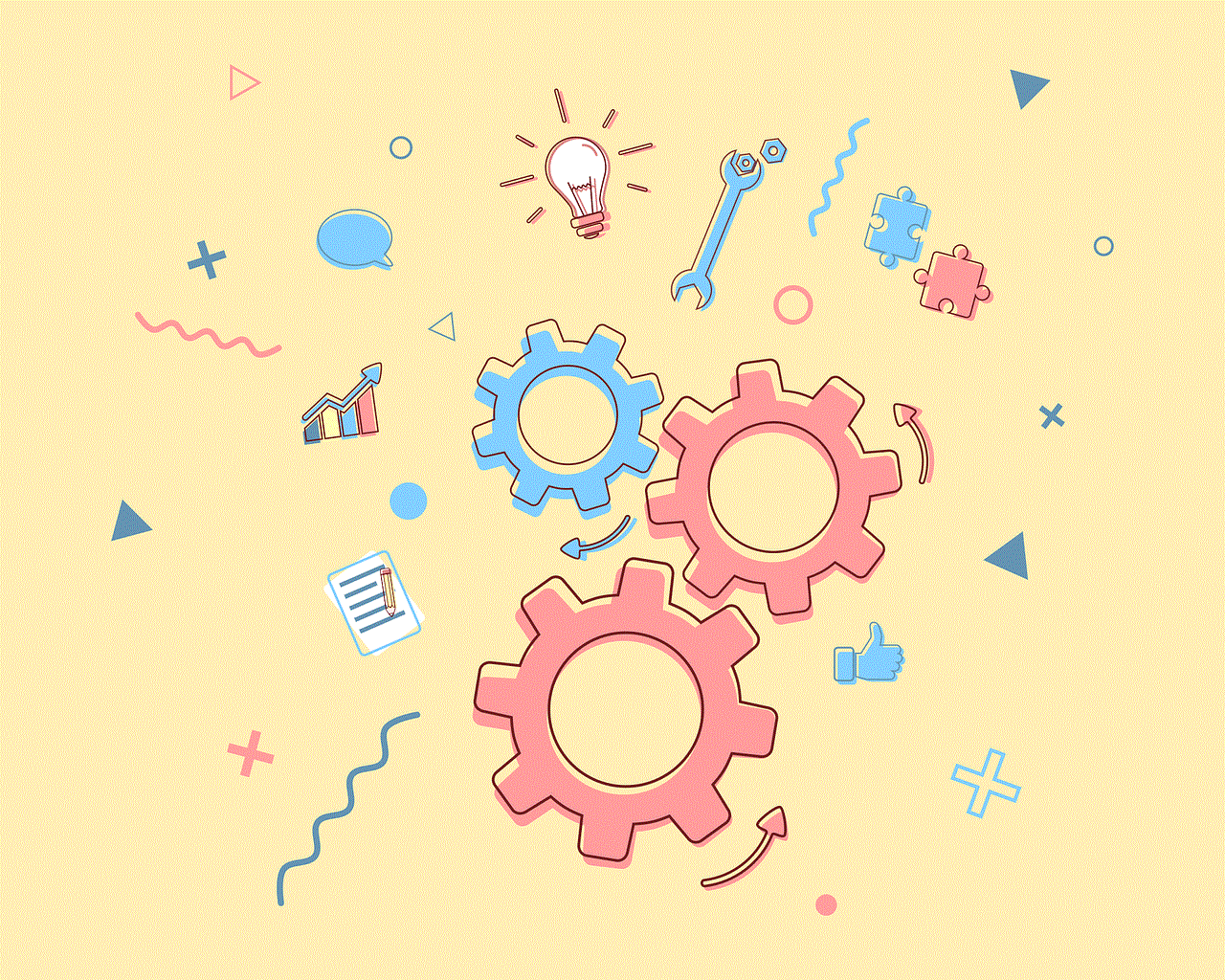
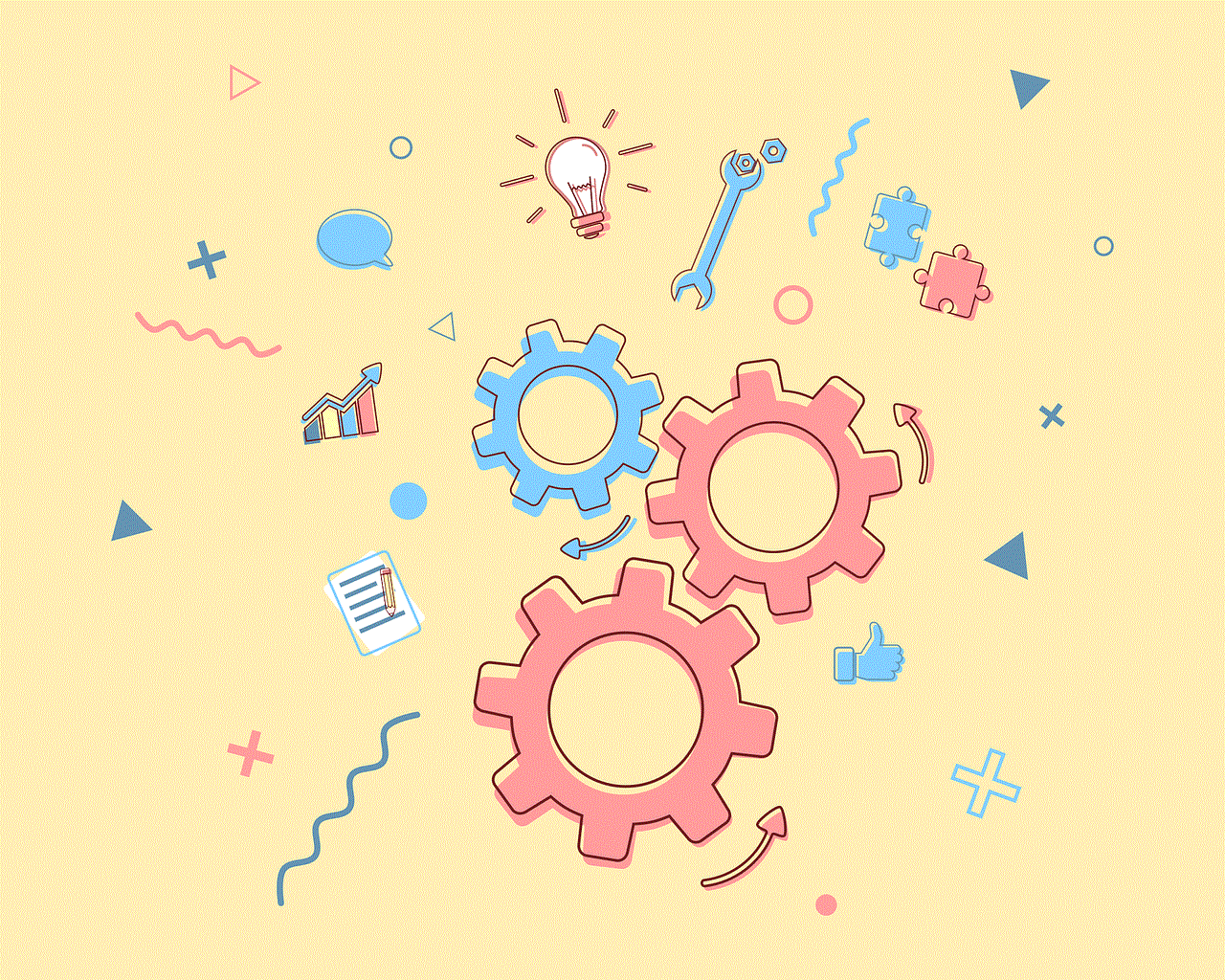
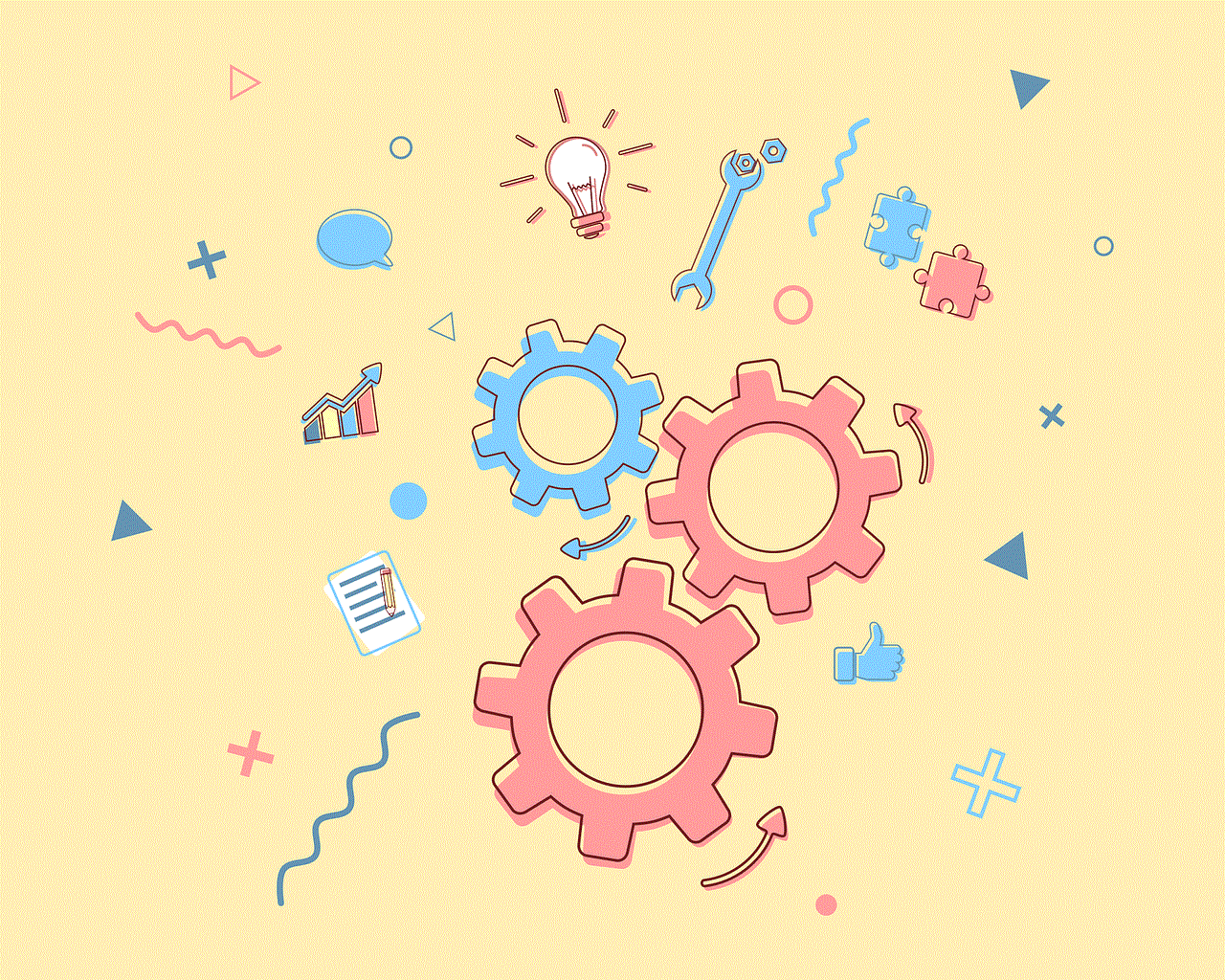
Personal Safety
In some cases, your boyfriend may not want to share his location with you because he feels it could jeopardize his personal safety. If he is in a dangerous situation or location, he may not want you to know, as it could put you in harm’s way as well.
It’s essential to respect your boyfriend’s decision and trust that he will reach out to you if he needs help. If you have concerns about his safety, it’s best to have a conversation about it and come up with a plan on how to handle such situations in the future.
Lack of Boundaries
Healthy boundaries are crucial in any relationship. If your boyfriend has not shared his location with you, it could be a sign that he hasn’t set proper boundaries in your relationship. This could be due to a lack of communication or a fear of confrontation.
It’s crucial to have a conversation with your partner about setting boundaries in your relationship. Discuss and agree on what is acceptable and what is not when it comes to sharing personal information, including location data. This will help establish trust and maintain a healthy relationship.
Different Expectations
Everyone has different expectations in a relationship. If you are someone who values constant communication and transparency, you may expect your boyfriend to share his location with you. However, your boyfriend may have different expectations, and this could be a source of conflict in your relationship.
It’s essential to have open and honest communication about your expectations in the relationship. Understand each other’s needs and come to a mutual understanding. It’s crucial to respect each other’s boundaries and expectations to maintain a healthy and happy relationship.
Lack of Trust in Technology
In today’s digital age, technology plays a significant role in our lives. However, not everyone is comfortable with using technology to track and monitor their loved ones. Your boyfriend may not trust technology and may not want to share his location with you due to privacy concerns.
It’s essential to have a conversation about your concerns and why you want to track his location. Address his concerns and assure him that you will not misuse his personal information. It’s crucial to respect his decision and find other ways to communicate and stay connected in your relationship.
Insecurities
Insecurities can often lead to controlling behaviors in a relationship. If you are constantly checking your boyfriend’s location, it could be a sign of insecurity and a lack of trust. This behavior can be damaging to your relationship and can cause your partner to distance themselves from you.
It’s essential to address any insecurities you may have and work towards building trust in your relationship. Seek professional help if needed and work on yourself and your self-esteem. A healthy and happy relationship is built on trust and understanding, not on controlling behaviors.



In conclusion, there could be various reasons why you are unable to see your boyfriend’s location. It could be due to technical issues, trust issues, or personal preferences. It’s crucial to have open and honest communication with your partner to address your concerns and come to a mutual understanding. Respect each other’s boundaries and expectations, and work towards building a healthy and trusting relationship. Remember, trust and communication are the key to a successful relationship, and with these in place, you and your boyfriend can navigate through this situation together.