how to locate an iphone that is dead
Losing an iPhone can be a stressful and frustrating experience, but it becomes even more worrisome when the phone is dead. In today’s technology-driven world, our iPhones have become an essential part of our daily lives, containing sensitive personal information, important contacts, and memories captured through photos and videos. The thought of losing all of this data can be overwhelming, especially if the phone is dead and cannot be tracked through its battery life. However, there are still ways to locate an iPhone that is dead, and in this article, we will explore all the possible methods.
1. Use Find My iPhone
The first and most effective method to locate a dead iPhone is by using the “Find My iPhone” feature. This is a built-in app on all Apple devices that allows you to locate your lost or stolen iPhone. It uses the phone’s GPS to track its location, and even if the phone is dead, it will still show its last known location before it ran out of battery. To use this feature, you need to have enabled it on your iPhone before it got lost. If you did, follow these simple steps:
– Log into iCloud.com using your Apple ID and password.
– Click on “Find iPhone.”
– Select the iPhone you want to locate from the list of devices.
– The app will show the last known location of your iPhone on a map.
– If the phone is still on and connected to the internet, you can also use the app to play a sound on the device, lock it, or erase all its data remotely.
2. Use Another Apple Device
If you have another Apple device such as an iPad or a MacBook, you can use it to locate your dead iPhone. This method only works if both devices are signed in to the same iCloud account. Follow these steps to locate your iPhone using another Apple device:
– Open the Find My app on the other Apple device.
– Sign in with your Apple ID and password.
– Tap on the “Devices” tab at the bottom of the screen.
– Select your iPhone from the list of devices.
– The app will show you the last known location of your iPhone on a map.
3. Use Google Maps Timeline
If you have Google Maps installed on your iPhone, you can use the Timeline feature to track its location. Google Maps uses your phone’s location history to create a timeline of all the places you have been. If your iPhone is dead, the last known location will be shown on the timeline. However, for this method to work, you need to have enabled the Location History feature on your iPhone before it got lost. If you did, follow these steps:
– Open Google Maps on your computer .
– Click on the three horizontal lines at the top left corner of the screen.
– Click on “Your timeline.”
– Use the calendar to select the date when your iPhone got lost.
– The app will show you the timeline of all the places you visited on that day.
– If your iPhone is among the places, click on it to see its last known location on the map.
4. Use a Third-Party Tracking App
There are several third-party tracking apps available on the App Store that can help you locate your dead iPhone. These apps work similarly to the Find My iPhone app, but they offer additional features such as the ability to track multiple devices and real-time location tracking. Some of the popular tracking apps include Find My Friends, Life360, and Glympse. These apps require you to install them on both your iPhone and another device, such as your friend’s phone. Once installed, you can track the location of your dead iPhone using the other device.
5. Check with Your Network Provider
Another way to locate a dead iPhone is by contacting your network provider. They can track the last known location of your iPhone using the cell tower data. However, this method is not as accurate as the ones mentioned above, and it may take some time for them to provide you with the information.
6. Use Social Media
If you have linked your social media accounts, such as facebook -parental-controls-guide”>Facebook or Instagram , to your iPhone, you can use them to track its location. When you post a photo or video on these platforms, the location tag attached to it will reveal the place where the photo was taken. If your iPhone was with you when you posted the photo, you can use this information to track its location. However, this method is not reliable, as it only works if you have recently posted something with your iPhone.
7. Retrace Your Steps
Sometimes, the best way to locate your dead iPhone is by retracing your steps. Think back to the last time you used your phone and try to remember where you went. If you were at a friend’s house or a restaurant, contact them to see if they have your phone. If you were at a public place, check with the lost and found department to see if someone has returned it. It may also be helpful to check the places you visited on that day, as someone may have found your phone and left it there.
8. Use Bluetooth Tracking Devices
If you have a Bluetooth tracking device, such as Tile or TrackR, attached to your iPhone, you can use it to locate your phone. These devices work by connecting to your phone via Bluetooth, and if your phone is within the range, you can use the device to make your phone ring, even if it is on silent mode. However, this method is only useful if you have the tracking device with you and if your phone is still within its range.
9. Check with Local Police



If you believe that your iPhone was stolen, you can file a report with the local police. They may be able to track its location using the phone’s IMEI number, a unique identifier that is assigned to each mobile device. However, this method is not guaranteed to work, as many thieves know how to change the IMEI number of a stolen phone.
10. Use a Physical Search
If all else fails, you can always resort to a physical search. Start by searching the areas where you think you may have lost your phone. Check under the furniture, in between the cushions, and in your bags or pockets. It is also a good idea to check your car if you drove on the day your phone got lost. You can also use the “Play Sound” feature on the Find My iPhone app to make your phone ring, which can help you locate it quickly.
In conclusion, losing a dead iPhone is a stressful experience, but with the methods mentioned above, you can still locate your phone and retrieve it. It is always a good idea to have the “Find My iPhone” feature enabled on your device and to regularly back up your data to iCloud or iTunes. This will not only help you locate your phone in case it gets lost, but it will also ensure that all your data is safe and can be restored even if the phone is not found.
attackers publishing scottish agency files
In the digital age, the threat of cyber attacks has become a constant concern for governments and organizations worldwide. And recently, Scotland was the target of a major attack, as attackers managed to gain access to and publish sensitive files from a prominent Scottish agency. This breach raises serious questions about the security measures in place to protect sensitive information in Scotland, and the potential consequences of such attacks. In this article, we will delve deeper into this incident, exploring the background, the impact, and the measures being taken to prevent such attacks in the future.
The breach in question occurred at the Scottish Environment Protection Agency (SEPA), an organization responsible for protecting and improving Scotland’s environment. On Christmas Eve of 2020, hackers launched a ransomware attack on the agency, encrypting their files and demanding a ransom of 1.2 million pounds in exchange for the decryption key. However, SEPA refused to pay the ransom, and as a result, the attackers retaliated by publishing 1.2 GB of stolen data on the dark web.
The published files contained sensitive information such as contracts, procurement documents, and even employee personal information. This data could potentially be used to launch further attacks or sold on the black market, causing significant harm to both SEPA and the individuals whose information was compromised. The agency’s chief executive, Terry A’Hearn, described the attack as a “complex and sophisticated” one, highlighting the severity and magnitude of the breach.
The impact of this attack goes beyond just the immediate consequences. In the aftermath, SEPA’s IT systems were shut down, causing major disruption to their operations. This, in turn, affected the services they provide, including flood forecasting and monitoring of air quality. Additionally, the agency’s website and email system were also impacted, hindering communication with stakeholders and the public. This highlights the potential ripple effect of a cyber attack, not just on the targeted organization but also on the wider community.
The attack on SEPA is not an isolated incident. In recent years, there has been a surge in cyber attacks on government agencies and organizations worldwide. In 2020 alone, there were several high-profile attacks, including the SolarWinds attack on US government agencies and the ransomware attack on the Red Cross Blood Service in Australia. These incidents highlight the growing sophistication and frequency of cyber attacks, and the need for robust security measures to protect against them.
So, who are these attackers, and what motivates them to carry out such attacks? It’s difficult to pinpoint the exact identity of the perpetrators, as they often operate under the cloak of anonymity. However, it’s believed that the attackers behind the SEPA breach are members of the international cybercriminal group, Conti. This group is known for using ransomware attacks to extort money from their victims, and they have been responsible for numerous attacks on organizations worldwide.
The motives behind such attacks are often financial, with attackers seeking to profit from their victims’ vulnerability. But in some cases, the motivations can be more political. For instance, in the SolarWinds attack, it’s believed that the perpetrators were state-sponsored hackers looking to gather intelligence. In the case of SEPA, the attackers claimed to be environmental activists, citing the agency’s role in regulating the oil and gas industry as their reason for the attack. However, this claim has been met with skepticism, as the attack seems more aligned with the modus operandi of cybercriminals rather than activists.
The SEPA breach has raised concerns about the security measures in place to protect government agencies and organizations in Scotland. It’s clear that the attackers were able to gain access to sensitive information, suggesting a lack of robust security protocols. In response to this, the Scottish government has launched an investigation into the incident, with First Minister Nicola Sturgeon stating that “lessons must be learned” from the attack. The government has also provided additional funding to SEPA to aid in their recovery efforts and enhance their cybersecurity.
But what about the future? What can be done to prevent similar attacks from happening? Firstly, there needs to be a greater emphasis on cybersecurity and the implementation of robust security measures. This includes regular security audits, employee training on identifying and preventing cyber threats, and investing in the latest security technologies. Additionally, the government needs to work closely with organizations to develop a coordinated response plan in the event of a cyber attack.
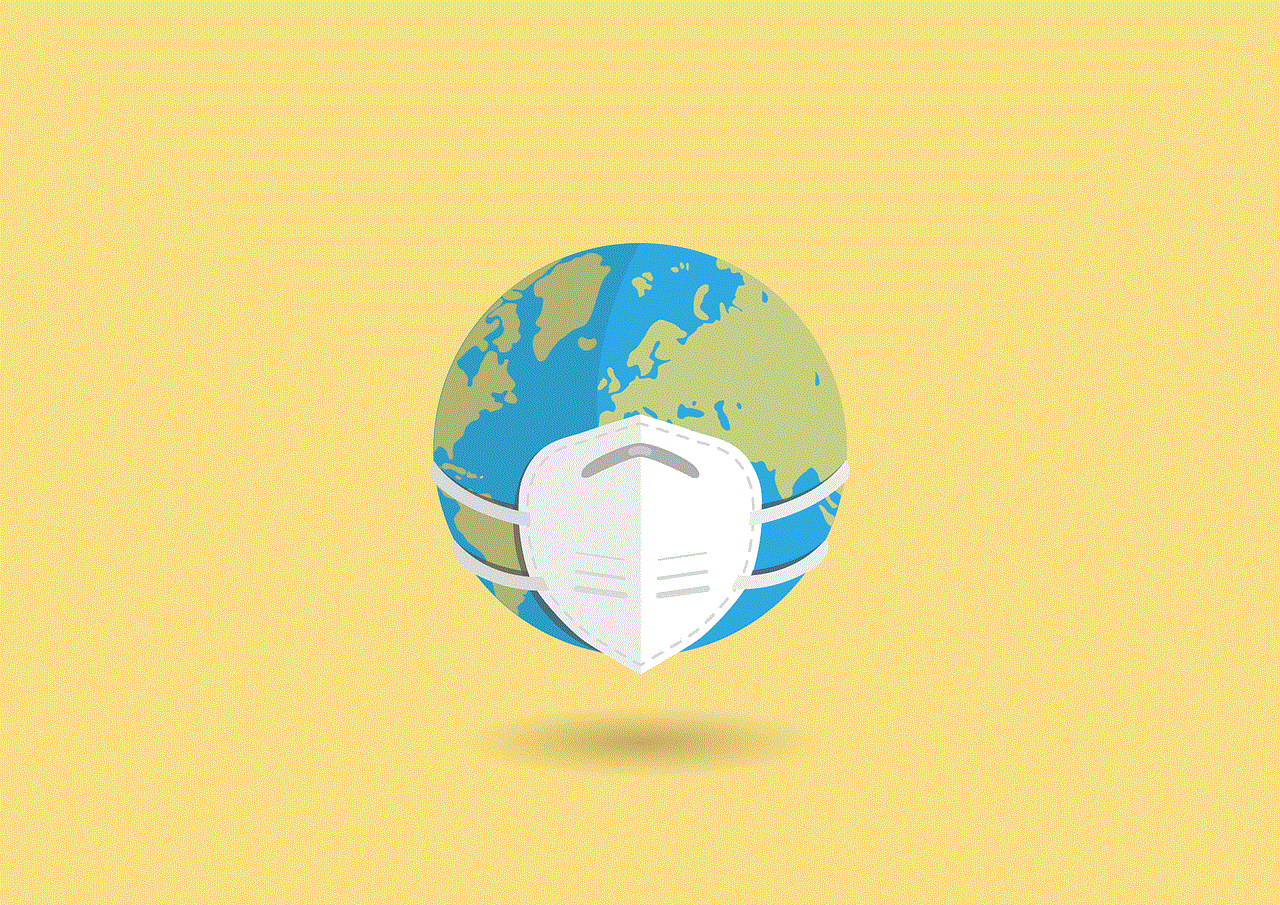
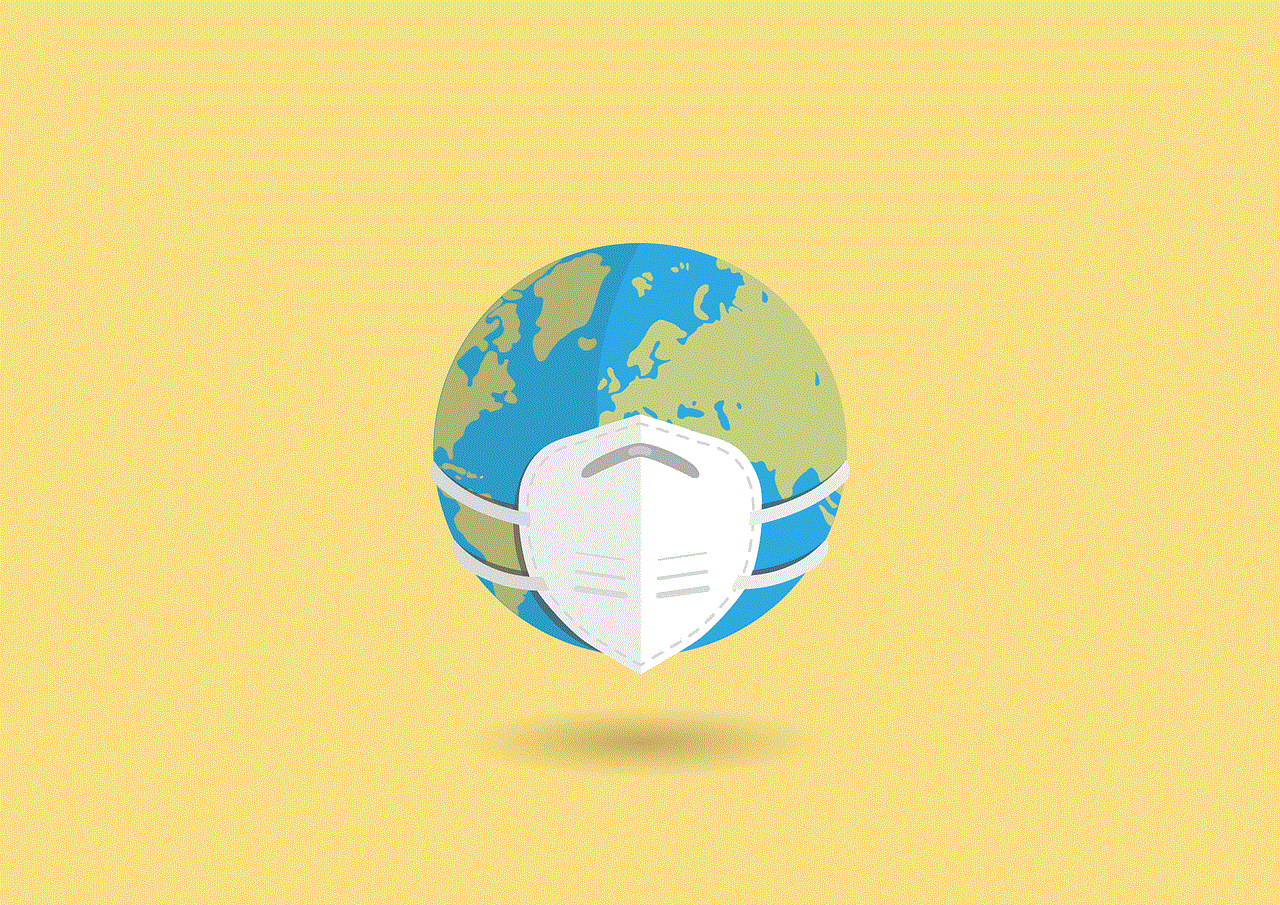
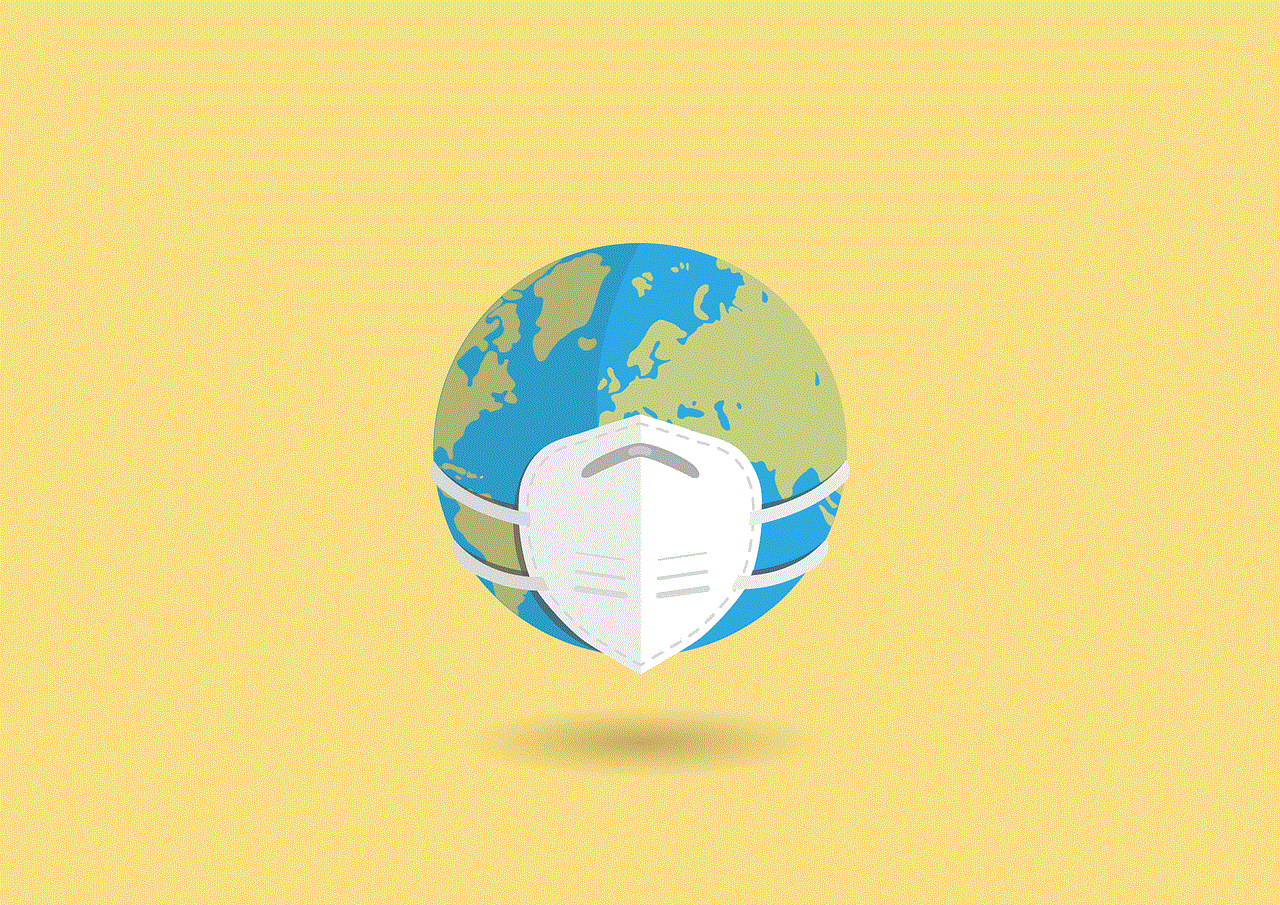
Another crucial aspect is the need for international cooperation and collaboration in addressing cyber threats. Cybercriminals often operate across borders, making it difficult for law enforcement to catch and prosecute them. A united effort between governments and organizations worldwide is necessary to combat these threats effectively.
In conclusion, the attack on SEPA and the subsequent publishing of sensitive files by the attackers highlight the growing threat of cyber attacks and the need for robust security measures. It’s a wake-up call for governments and organizations to take cybersecurity seriously and invest in the necessary resources to protect against such attacks. With the right measures and international cooperation, we can prevent similar incidents from happening and safeguard our sensitive information.